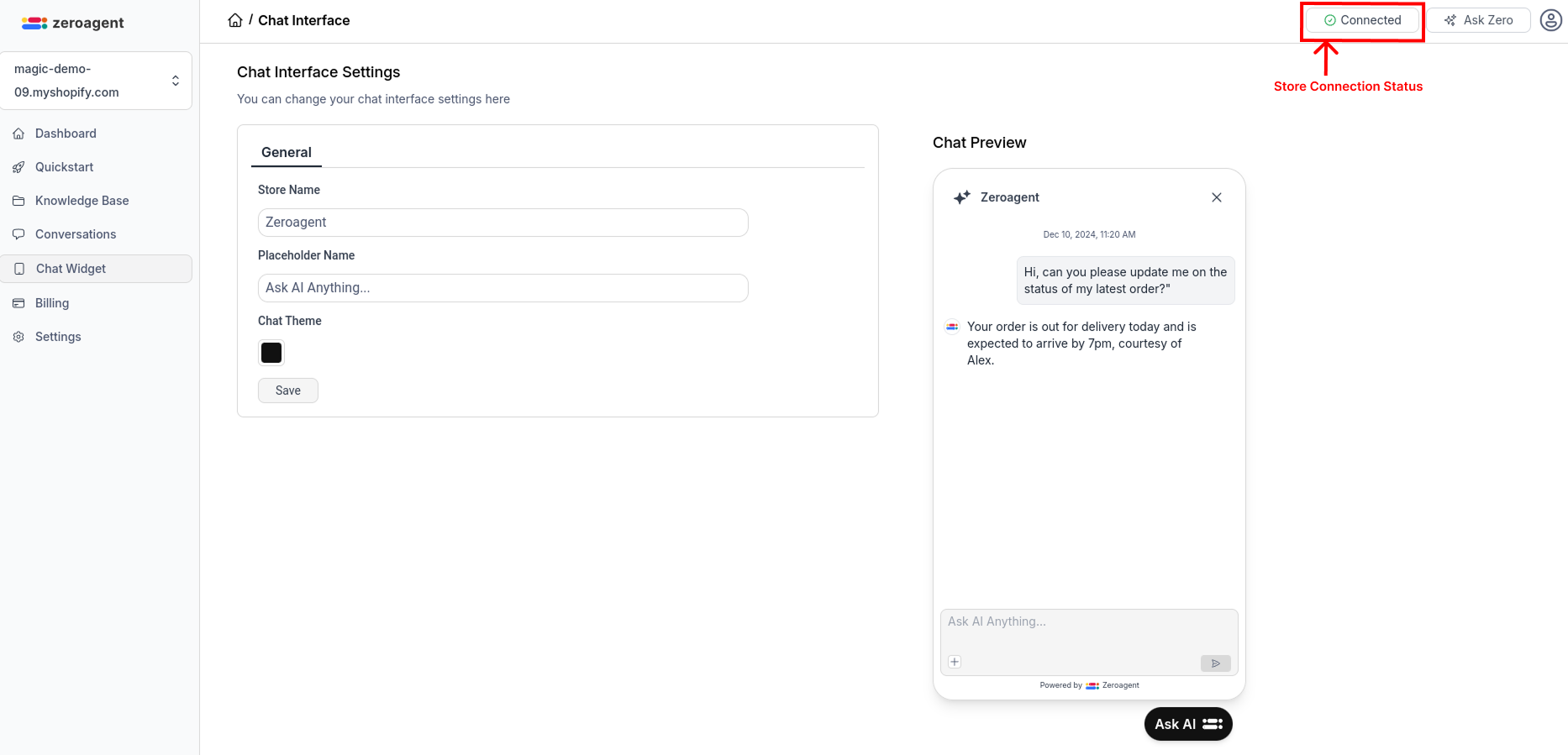Connecting Shopify
🛠️ Install App
- Login to Zeroagent Console.
- Go to Zeroagent Shopify App. Click
Install. This will install the app in yourshopify store.
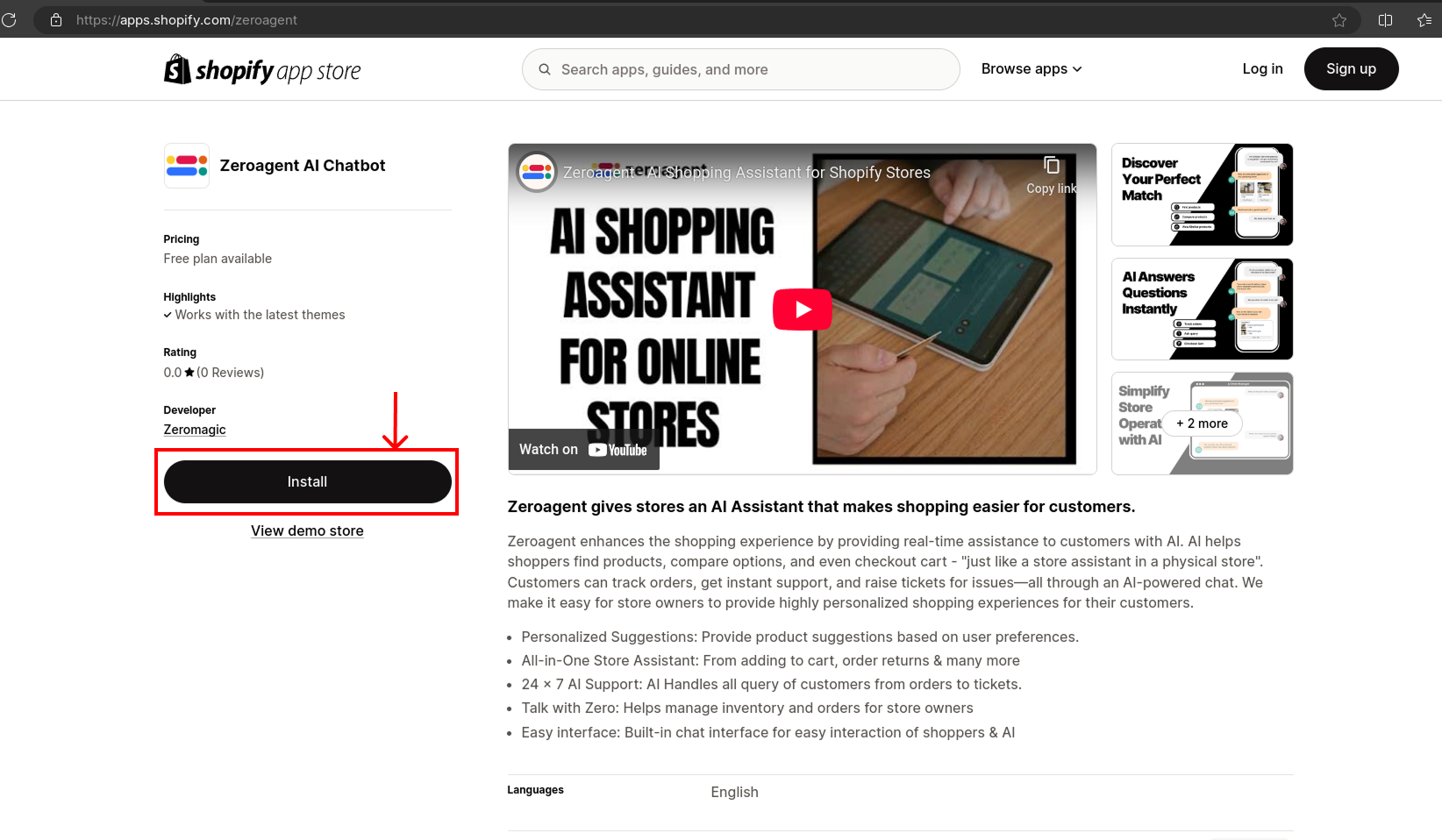
🔑 Authorization
You will be redirected to the store’s authorization page.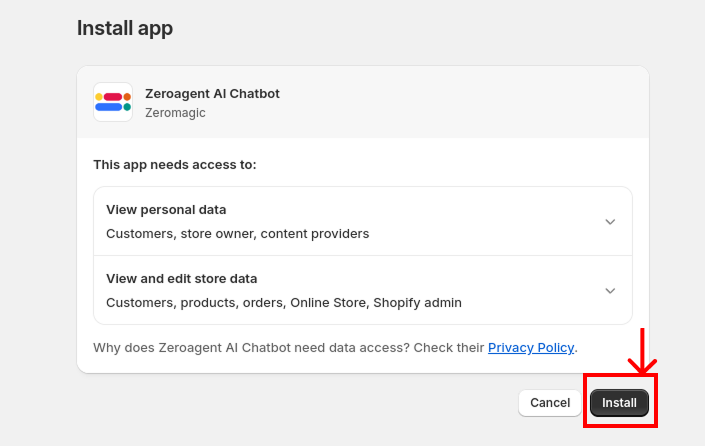
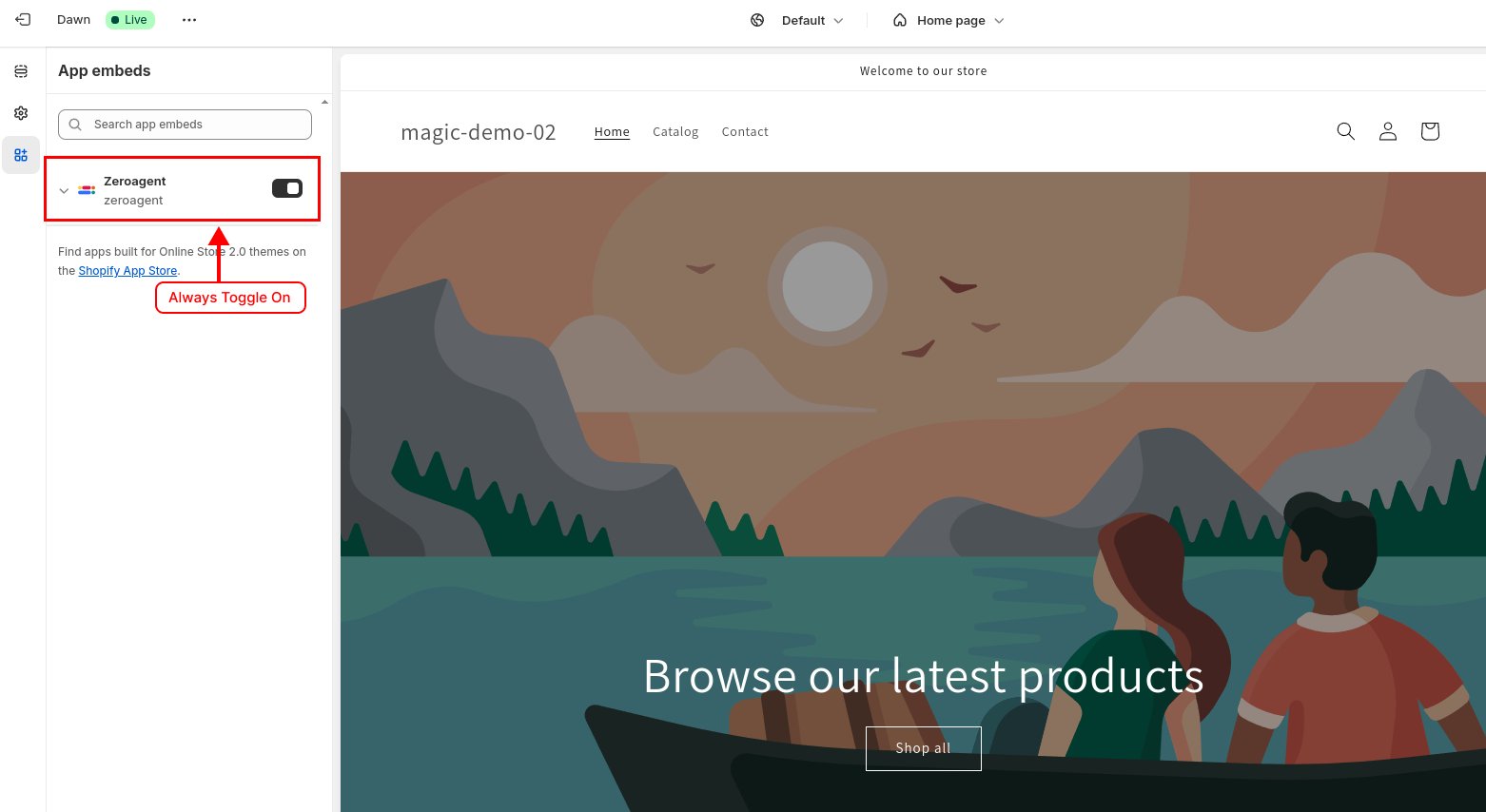
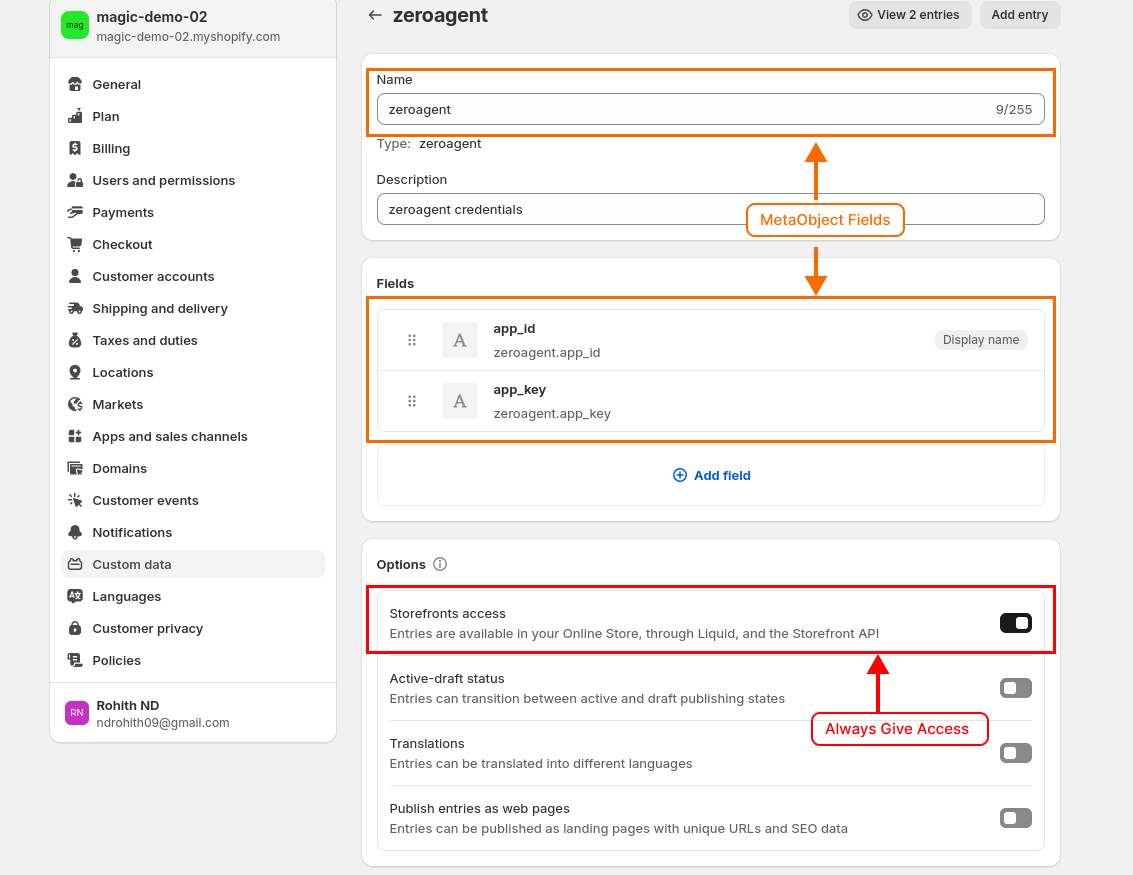
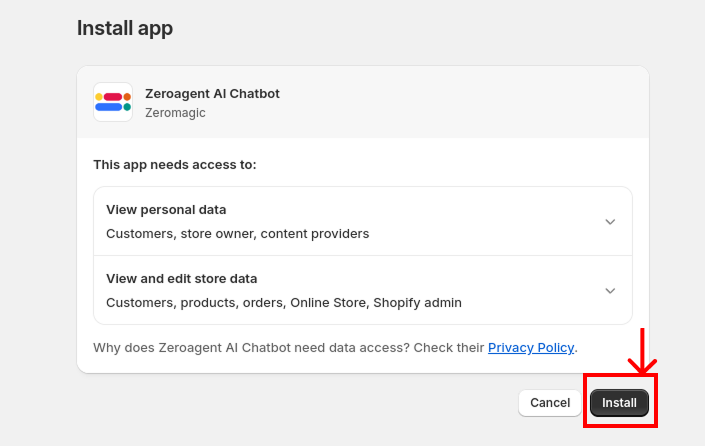
- App Embed Requirement: Ensure that the Zeroagent
app embedis always enabled to maintain proper functionality
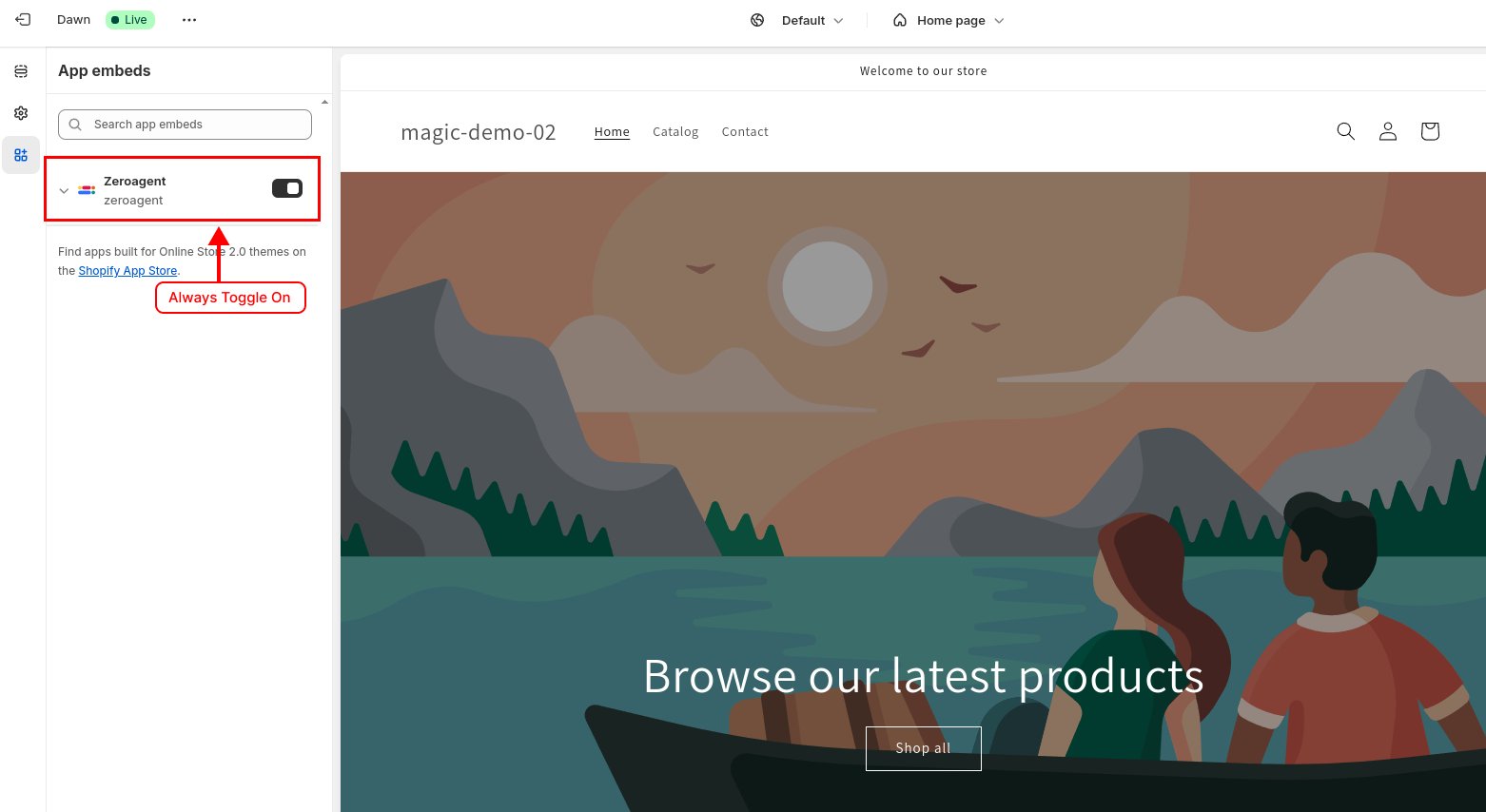
- Meta Object Usage: Zeroagent utilizes
Meta Objectsto store credentials. You can find your Zeroagent credentials within theseMeta Object entries. Please refrain from editing or removing these entries.
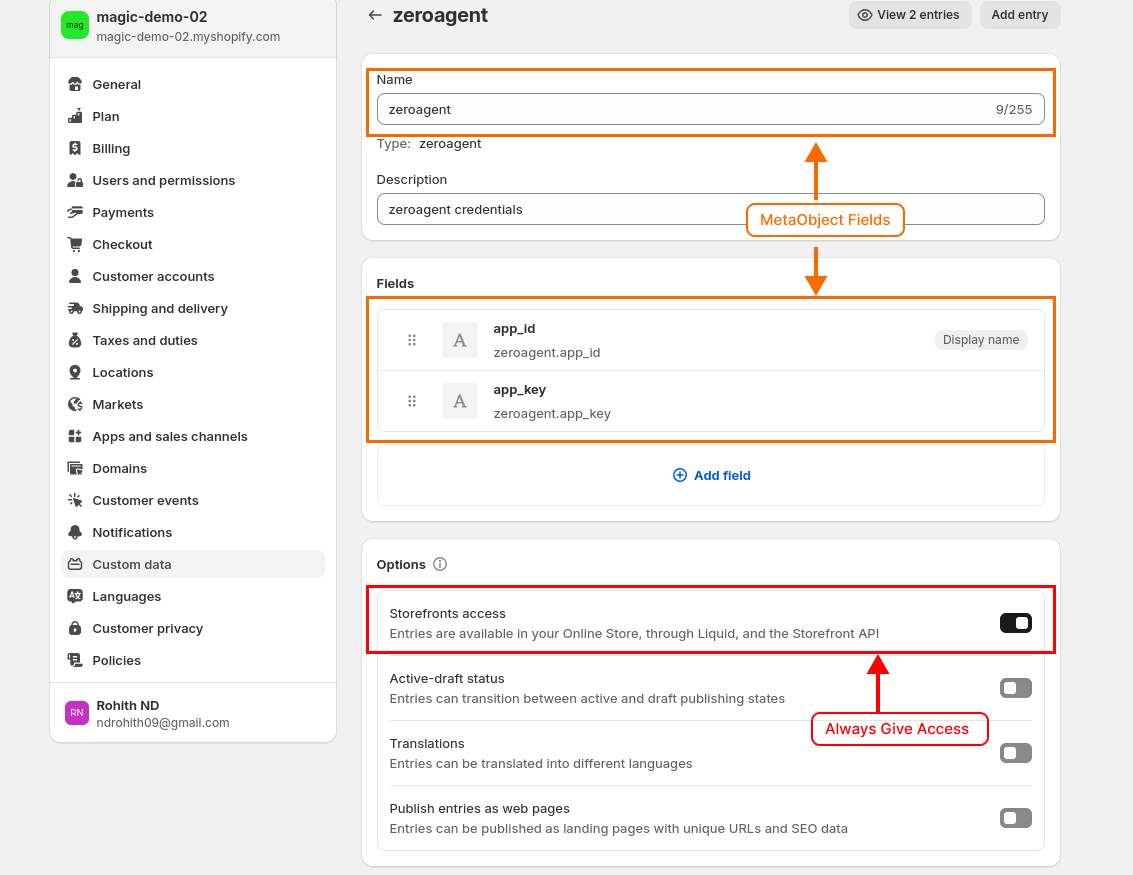
🗂️ Knowledge Base
All your
products are added default to AI Knowledge.Learn more about the Knowledge Base.